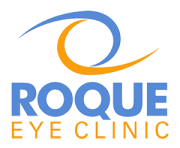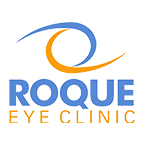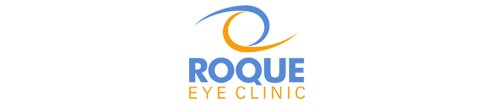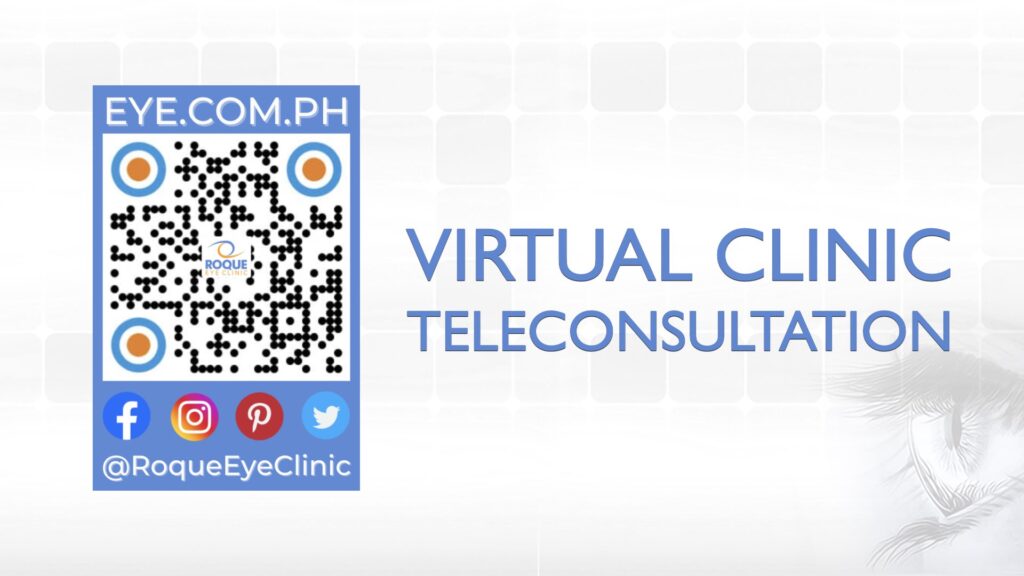
Welcome to our Teleophthalmology Service
Stay safe in the comfort of your home or convenience of your office. No need to cancel your day to seek consultation. If you have a non-sight-threatening eye concern, then teleophthalmology may be perfect for you.
Our Virtual Clinic, powered by SeriousMD's Now Serving app, is open daily from 9 a.m. to 5 p.m. Bookings may be made at https://Eye.com.ph/book/.
#OnlineEyeClinic
#TeleOphthalmologyClinic
#VirtualEyeClinic
#OnlineEyeMD
#TeleOphthalmologyMD
#VirtualEyeMD
#WebEyeMD
Digital Enhancements for our Better and Safer Normal
We have supplemented the teleophthalmology experience with numerous additions.
- https://Eye.com.ph/ patient information website (Policies, Resources, Conditions, Diagnostics, Surgeries, Packages)
- https://Eye.com.ph/book/ online booking
- Teleconsultation via 'Now Serving', 'eConsults', and 'Meet'
- Rendia patient counseling digital animation videos
- @RoqueEyeClinic Social Media sites (facebook, twitter, instagram, pinterest)
- Numerous cashless transaction options
- Paperless e-prescriptions, medical certificates, instructions, etc.
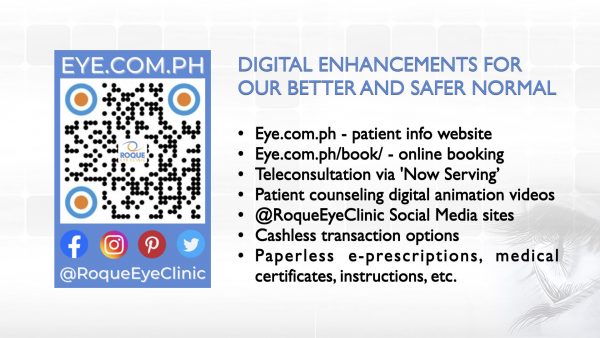
Download Free Apps
Now Serving by SeriousMD
SeriousMD's Now Serving app is your connection to your electronic health record, and your direct link to your eye doctor. It will be used during your teleconsultation. Please turn on the app a few minutes prior to your appointment.
Eye Handbook
Please download EYE HANDBOOK from iOS App Store or Google Play Store. Once installed, click on 'Continue without login'. Perform the pre-assessment tests with the screen set on the brightest tolerated lighting. Begin with the right eye. Cover the left eye with a patch/palm (do not apply direct pressure on the left lid or eyeball, to prevent blurring of vision). Wear prescription glasses if available. Keep the screen 14 inches away. Stay in a well-lit room. After completing the test on the right eye, transfer the cover, and test the left eye.
EYE HANDBOOK --> TESTING
(1) VISION TEST --> NEAR VISION TEST --> ALPHABETS
There are 7 charts. Begin with chart 1/7. Read the lines, swipe left to reach the smallest readable line. Take note of the chart number. Take a screen shot and label right or left.
(2) AMSLER GRID
Chose the white background with black grid. No need to test using the other grids. Stare at the dot in the middle of the grid. While staring at the dot, describe the grid. It is important not to look around the grid. A normal test result will show equal sized boxes/grid. An abnormal result would be, curved/wavy lines, missing lines, shadows, moving lines, etc. Take a screen shot and draw the findings on the image. Save the edited image.
(3) COLOR VISION
There are 16 color plates. Identify each number and list down the number you see per plate.
Submit all images via the NOW SERVING App. Go to the chat box/text box and click on the clip to attach the 2 Alphabet screenshots, 2 Amsler grids, and the color vision test results. Alternatively, you may send via help@eye.com.ph. It is better to send via the Now Serving App, since your test results go directly into your electronic health records.
Microsoft Office Lens | PDF Scan
Microsoft Office Lens | PDF Scan is useful in capturing all existing diagnostic exam results.

What to Expect During a Teleconsultation
Ocular History and Examination via Teleconsultation
Prior to your teleconsultation, you will be asked to provide us with your personal information. The results of the self-tests performed using the Eye Handbook app will be reviewed prior to your teleconsultation.
Personal Information
Your personal information will be logged into the electronic medical records of ROQUE Eye Clinic.
Clinical History
Clinical history taking will be performed. Your ophthalmic history, medical history, and family history will be reviewed. Please take note of all the medications that you rare currently taking.
Gross Examination
Your eyelids, eyelashes, and the anterior segment (conjunctiva, cornea, pupil, iris, and lens) of your eye will be examined with a flashlight. This examination is performed to search for lid and lash conditions, corneal diseases, pupil and iris abnormalities, and lens status.
Finger Palpation Tonometry
Closed lids are palpated with two fingers. Description would be either soft, normal, or hard. Soft being similar to your lips, normal similar to the tip of your nose, and hard similar to your forehead.
Virtual Teleconsultation Tips
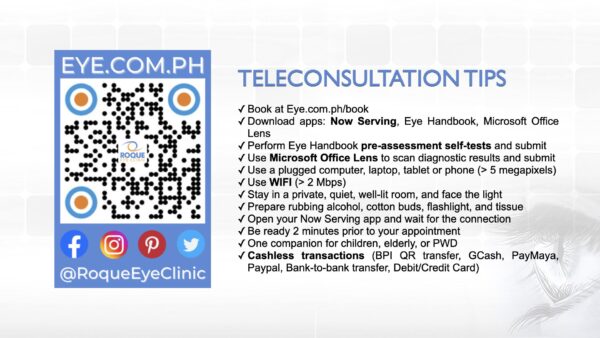
Billing Policies
- To avail of the discounted rates, proof of payment or letter of authorization (LOA)/guarantee of payment (GOP) is required prior to scheduling.
- Proof of payment or LOA/GOP is required before prescriptions, requests, abstracts/certificates/clearances/reports, referrals, and collaterals are sent via NOW SERVING.
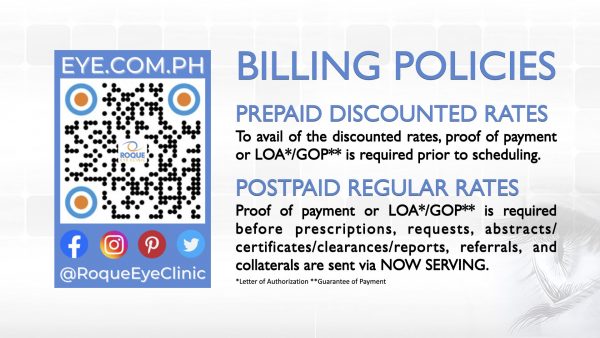
BOOK AN APPOINTMENT
It takes less than 5 minutes to complete your online booking. Alternatively, you may call our BGC Clinic, or our Alabang Clinic for assistance.